Even top-tier technology has its days, and the Oura Ring is no exception. Despite its unrivaled sleep and fitness tracking prowess, a small number of users have reported occasional hiccups with the device’s battery life. These can vary from swift power drain and inconsistent charge retention to infrequent glitches in powering on the ring.
However, don’t let these minor obstacles deter you. This comprehensive guide is here to equip you with the tools to tame your Oura Ring’s battery life. We’ll present actionable steps for optimizing, troubleshooting, and if need be, replacing your Oura Ring’s battery. Plus, we’ll navigate you through the procedure of reaching out to Oura’s responsive customer support team.
So, let’s embark on this enlightening expedition together, distilling intricate details into digestible segments for easier comprehension. Are you ready to dive in?
Maximizing the Potential of Your Oura Ring Battery

Compact yet filled to the brim with cutting-edge technology, the Oura Ring is a marvel in the realm of wearables. However, such technological prowess demands its own price: battery life.
A multitude of factors can significantly impact the battery lifespan of this ring, including:
- The size of the ring
- Firmware updates
- Bluetooth connectivity
- Your level of physical activity
- Ambient temperature
Achieving a perfect fit is paramount. Surprisingly enough, the size of the ring on your finger can influence its energy efficiency. A ring that’s either too tight or too loose may result in unnecessary power consumption. Thus, guaranteeing a proper fit is not merely a matter of comfort!
Consistently updating your ring’s firmware also assists in optimizing battery performance. These updates frequently contain fixes and enhancements specifically aimed at battery optimization. It’s analogous to keeping your smartphone’s operating system current—practice the same vigilance with your Oura Ring.
Next in line is the notorious power drainer—Bluetooth. While it’s crucial for transferring your data to your smartphone, it can be quite the energy guzzler. Try disconnecting your Bluetooth when you’re not in the process of syncing data. This small change can drastically prolong your ring’s battery life.
Your level of physical activity has a direct bearing on your Oura Ring’s battery longevity. It’s logical—the more active you are, the harder the ring’s sensors work, thereby requiring more power. However, don’t interpret this as a signal to reduce your workouts! It’s simply something to keep in mind if you notice a rapid battery drain.
Finally, be mindful of extreme temperatures, be it cold or hot. Similar to your smartphone, the Oura Ring’s battery might deplete faster in exceptionally chilly conditions and may suffer potential damage in the sweltering heat. If your adventurous spirit takes you to harsh climates, remember this point!
Maintaining the health of your battery not only ensures your Oura Ring functions optimally but also helps you keep a meticulous record of your health and wellness.
Troubleshooting Your Oura Ring’s Battery Issues

Even with the most diligent care, sometimes tech devices throw us a curveball, and your Oura Ring is no exception. Despite following all the right steps to optimize its battery life, you may still experience some issues. Let’s walk through some common ones:
- The ring does not charge fully or at all when placed on the charger.
- The ring loses charge quickly or unpredictably after charging.
- The ring does not turn on or respond to tapping or shaking leaving you wondering if it’s taking a nap on the job.
Before you start panicking, remember, sometimes the simplest solutions are the best. Try cleaning the ring and the charger with a soft cloth or a cotton swab lightly soaked in rubbing alcohol. Dirt or dust might be playing the role of the villain here by interfering with the charging contacts.
If cleaning doesn’t solve the issue, give resetting the ring a shot. Here’s the trick: hold it on the charger for 10 seconds until it vibrates three times. After releasing it, place it back on the charger until it vibrates once more. This simple step can help resolve software glitches or calibration errors that could be messing with the battery performance.
But what if you’ve tried all of this and you’re still facing problems? Or what if your ring is showing signs of physical damage, like cracks or leaks? In such cases, it’s time to bring in the cavalry. Contact Oura’s customer support via email or chat. They’ll be able to guide you through more advanced troubleshooting or arrange for a replacement if necessary.
Remember, technology is here to make our lives easier, not harder. So don’t let a little battery hiccup deter you from enjoying the benefits of your Oura Ring.
Resolving Your Oura Ring’s Battery Hitches
Despite meticulous care, tech devices occasionally toss us a wrench in the works, and your Oura Ring isn’t immune to this. Even with stringent efforts to prolong its battery life, you might run into some roadblocks. Here are some of the common culprits:
- The ring refuses to charge completely or doesn’t charge at all when placed on the charger.
- The ring’s charge depletes rapidly or unpredictably post-charging.
- The ring refuses to power up or respond to tactile interaction, making you wonder if it’s slacking off.
Before you sound the alarm, remember that sometimes the most straightforward solutions are the most effective. Try wiping down the ring and the charger with a soft cloth or a cotton swab slightly dampened with rubbing alcohol. A little dirt or dust could be the sneaky adversary interfering with the charging contacts.
If a thorough cleaning doesn’t rectify the issue, attempt resetting the ring. Here’s a quick tip: place it on the charger and hold it there for 10 seconds until it buzzes thrice. After you let go, put it back on the charger until it gives a single vibration. This elementary step can help iron out any software glitches or calibration errors that could be hampering battery performance.
However, if you’ve exhausted all these troubleshooting steps and the problems persist, or if your ring shows signs of physical damage such as cracks or leaks, it’s time to call in the pros. Reach out to Oura’s customer support through email or chat. They’re well-equipped to guide you through more advanced troubleshooting techniques or facilitate a replacement if required.
Remember, technology is our aid, not our adversary. So don’t let a minor battery snag dissuade you from reaping the rewards of your Oura Ring.
Mastering the Art of Replacing Your Oura Ring’s Battery
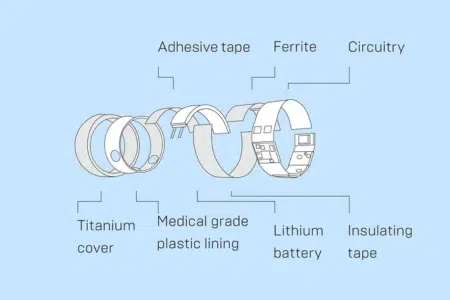
Unlike the simple task of swapping out a fatigued strap on your beloved wristwatch, replacing the Oura Ring’s battery isn’t as intuitive. In essence, it’s not designed for user-replacement. You can’t just crack open the casing, purchase a new battery, and slide it in. Rather, your course of action is to connect with Oura’s customer support, who you’ll need to contact for a ring replacement once your battery bows out or hits its lifespan cap.
If you’re pondering over how to navigate the process of securing a replacement ring, here are some important waypoints:
Initially, be aware that the replacement procedure can hinge on a range of factors. Aspects such as where you acquired your ring, how long it’s been in your possession, and whether you’re covered by a warranty can sway the process. Similar to scrutinizing a watch’s guarantee card, you can confirm your warranty status and coverage through the Oura website or app.
Subsequently, equip yourself with the necessary information for lodging a replacement request. You’ll need to furnish details like your order number, your ring’s serial number, your shipping address, and a succinct description of your battery problem. Additional proof of purchase and visuals (photos or videos) of your ring and charger may be required, much like verifying the authenticity of a wristwatch.
Upon submitting your request, it’s time for a patient interlude. Oura will sift through your request and shoot you an email outlining the subsequent steps. Depending on your geographical location and their resources, you may receive a prepaid shipping label to return your old ring. Following a few weeks, similar to the exhilaration of unwrapping a brand new wristwatch, your spanking new ring should make its way to your doorstep.
Whether your prized possession is a high-end wristwatch or an Oura Ring, preserving your investment often demands a bit of grit and patience. But with a comprehensive understanding of the procedures, you can enhance the lifespan of your wearable devices and continue to harvest their benefits.
Unraveling Oura Ring Battery Replacement Queries: The Top FAQs
With its advanced technology and unique design, the Oura Ring often leaves users with a cluster of queries when it comes to battery replacement. Let’s dive into some of the most frequent inquiries.
How long is the waiting period for a replacement ring?
Once Oura has given the nod to your replacement request, you should expect a shiny new ring at your doorstep within a few weeks. However, this timeline can oscillate based on variables like your geographical location and the current stock of the ring.
What’s the damage to my wallet for replacing the ring?
The cost can swing widely, contingent on your warranty status and the specifics of the problem. Rest assured, Oura’s customer support will equip you with a comprehensive cost breakdown once they process your request.
Am I locked into my initial ring size or color for the replacement?
Oura bestows upon its users a dash of personalization. Dependent on their current inventory, you might have the option to switch up the ring size or color for your replacement.
Am I in for a data loss horror show when I migrate to a new ring?
Transitioning to a new ring may evoke fears of data loss. However, you can breathe easy knowing that all your precious data is securely tucked away in Oura’s cloud, not on the ring itself. Hence, when you slip on a new ring, your data will still be within reach via your account.
What’s the correct method to discard my old ring?
Disposing of your Oura Ring is akin to bidding farewell to any electronic gadget. While the exact procedures may shift based on your locality, generally, you should be able to consign your old ring to an electronic waste facility. Do remember to abide by local regulations and guidelines when discarding electronic devices.
Delivering Delight: Oura’s Credo for Customer Satisfaction
In addressing battery-related issues, Oura’s responsive approach is worthy of applause. Acknowledging these challenges head-on, Oura has taken up the mantle and offered replacements for impacted devices.
Staying Ahead with Proactive Communication
Oura hasn’t just sat back passively, waiting for users to report battery problems. Instead, they’ve been actively reaching out, providing free replacements—akin to a complimentary servicing for your cherished vintage Rolex, ensuring it ticks flawlessly!
Fostering Trust Through Transparency
Oura has demonstrated a stellar commitment to keeping customers in the loop. Regular updates posted on their website and social media channels keep customers abreast of the battery issues and the respective fixes. This transparent dialogue strengthens trust and signals Oura’s reliability.
Going the Extra Mile to Ensure Customer Delight
For users who found their replacements falling short or opted to return their rings, Oura stepped up, offering refunds or discounts. This action echoes loudly of Oura’s commitment to delivering a product and service that meets—nay, surpasses—the high expectations of its users.
Oura has shown it’s not merely about selling a product, but ensuring their customers are thoroughly satisfied. Such dedication is what distinguishes a brand, setting it head and shoulders above the rest.
If you’re interested in other smart fitness tech you can check out this article here
Our Take on the Oura Ring Battery Life Issue

Now, let’s take a moment to give our two cents on the Oura Ring’s battery life. Based on our extensive experience and deep-dive research, here’s what we think:
Still the Best in the Biz: Despite its battery challenges, the Oura Ring remains one of the best sleep and fitness trackers on the market. It’s a powerhouse packed with innovative features that deliver a comprehensive snapshot of your health.
Not a Widespread Issue: While some users have reported battery issues, this problem isn’t widespread or consistent among all users. It often boils down to individual factors, such as usage patterns, settings, and environmental conditions.
Not Unique to Oura: Battery issues aren’t unique to the Oura Ring. They plague other wearable devices as well, with similar problems impacting battery performance and longevity.
Not an Insurmountable Problem: These battery issues certainly aren’t insurmountable. With the right knowledge and some elbow grease, users can optimize, troubleshoot, and even replace the battery if needed.
Responsive Team: We’ve noticed that the Oura team is both responsive and proactive in addressing these battery issues. They’ve consistently provided top-notch customer support, ensuring that every user’s concerns are taken seriously and addressed promptly.
In short, while the battery issues are indeed a hiccup, they don’t detract from the overall value and quality that the Oura Ring offers. Plus, with a responsive team at the helm, you can rest assured that help is just an email away.
Wrapping Things Up
To sum up, we’ve traversed crucial aspects of the Oura Ring’s battery life:
From tactics for optimizing and troubleshooting battery performance, to the approach for engaging with Oura’s customer support, understanding the factors that lead to swift battery drainage, and the steps Oura is taking to address these issues.
Remember, don’t underestimate the significance of a sturdy battery life when evaluating the Oura Ring. Its unparalleled capabilities to monitor your sleep and fitness metrics become even more impactful with a reliable power source that fuels your day.
We’re eager to know about your personal experiences, insights, or queries. Don’t hesitate to jump into the dialogue in the comments section below or connect with us on social media. Let’s keep this enlightening exchange rolling!


0 comments